| RebKell's Junkie Boards Board Junkies Forums |
| |
| posting pictures in message |
| Author | Message | ||||||||||
|---|---|---|---|---|---|---|---|---|---|---|---|
LSUTigerFan Joined: 24 Sep 2004 Posts: 206 Location: Finally back in New Orleans Back to top |
|
||||||||||
LSUTigerFan Joined: 24 Sep 2004 Posts: 206 Location: Finally back in New Orleans Back to top |
|
||||||||||
| CamrnCrz1974 Joined: 18 Nov 2004 Posts: 18371 Location: Phoenix Back to top |
|
||||||||||
| gownbago Joined: 10 Feb 2005 Posts: 258 Back to top |
|
||||||||||
LSUTigerFan Joined: 24 Sep 2004 Posts: 206 Location: Finally back in New Orleans Back to top |
|
||||||||||
| ucbart Joined: 21 Nov 2004 Posts: 2815 Location: New York Back to top |
|
||||||||||
RavenDog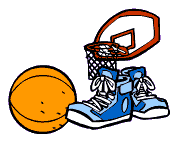 Joined: 19 Feb 2007 Posts: 6878 Location: Home Back to top |
|
||||||||||
RavenDog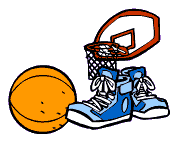 Joined: 19 Feb 2007 Posts: 6878 Location: Home Back to top |
|
||||||||||
RavenDog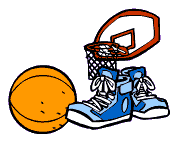 Joined: 19 Feb 2007 Posts: 6878 Location: Home Back to top |
|
||||||||||
| All times are GMT - 5 Hours |
||
|
You cannot post new topics in this forum You cannot reply to topics in this forum You cannot edit your posts in this forum You cannot delete your posts in this forum You cannot vote in polls in this forum |